README
- Download and you will get a zip file
- Extract it and you will see an exe file name: MSFS2020 Map Enhancement Installer 7.x.x
- Double click it to trigger installation, please keep the default installation path.
- You will see a "MSFS2020 Map Enhancement" icon appear on your desktop
- Before starting MSFS2020, open the mod and allow it runs in administrator mode
- Choose the map and click "Start"
- You will see the status is "Started" show and it will refresh automatically when you are in-game
- Start your MFSF2020 and enjoy.
- Close MSFS2020 and close this mod (It should automatically return to bing map for the next run)
- If you have a problem, please see FAQ first
- If FAQ can't solve the problem, please raise an issue
- Please also click the "Subscribe" button on this page to get latest update
There are good comparison videos:
Microsoft Flight Simulator Google MAPS ADDON | Bing Vs Google!
Google Flight Simulator? Google Map Enhancement Mod in Microsoft FS2020 (Demo, Review, and Install)
More videos:
https://www.youtube.com/results?search_query=msfs2020+google+map
Preview
The whole journey from Chengdu to Xian: https://www.bilibili.com/video/BV1nQ4y1S7vy/
Side by side comparison: https://www.bilibili.com/video/BV1kq4y1r711/
https://www.youtube.com/watch?v=9WRj8yhi0tc&t=138s
About the licensing
The app is completely free and same features as before, no license is needed for previous features. All maps it currently contains are free. Free features are always kept updated.
Some advanced features (e.g. custom map provider and future features) need a pro license.
You can find out how to get a pro license here: https://github.com/derekhe/msfs2020-map-enhancement/wiki/License


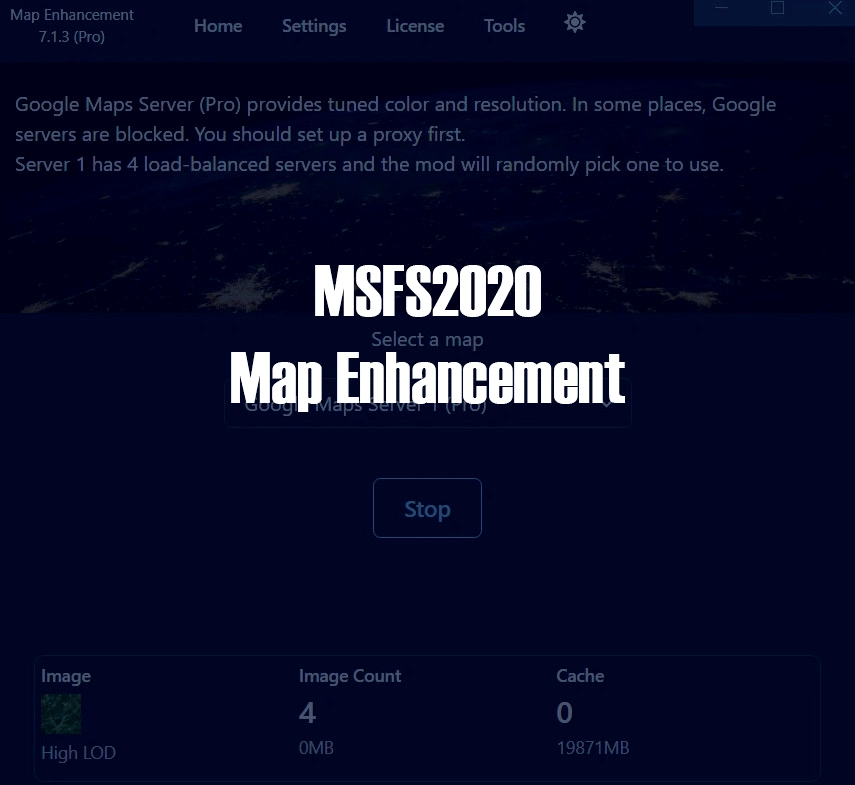

























































































16 hours ago
Rod999
4 days ago
einherz
5 days ago
repa
5 days ago
crysis3108
6 days ago
Yaroslav12343232
7 days ago
5 days ago
charleskaufman
joebean74
7 days ago
Sprungnickel427
7 days ago
davidpilot787
7 days ago
alecs2
7 days ago
joebean74
7 days ago
alecs2
7 days ago
Philippe8892
8 days ago
charleskaufman
8 days ago
sycamore
I saw some messages here about virusses and versions and blah.
The latest version at https://github.com/derekhe/msfs2020-map-enhancement/releases - At this time of writing 7.5.15 - Is safe.
You can see it at https://www.virustotal.com/gui/file/fe9967417bf3a40ee525c66b3a84c934ff74e4fb3821a388314871fb80cde509
I think the other messages were false positives. When downloading the file your browser and our protection software might indicate it's a rarely downloaded piece of software, just ignore that and click "keep".
9 days ago
vincie.net